Send emails, newsletters and SMS (before, during, after)
You will want to communicate with your guests before, during and after the event. With Confetti, that’s not only possible but it’s also easy. And all on your terms. You decide (quite rightly) how your emails, newsletters and text messages should look and be worded.








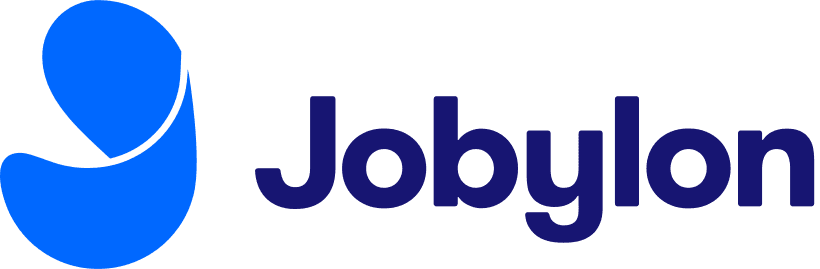
Send targeted messages
Send messages based on attendee status, whether they've checked in or not, or how they've answered a signup form question.
Create captivating emails
Design emails with photos, colors, buttons, QR codes, calendar links and other elements.
Schedule your messages
Plan and prepare your communications in advance and schedule messages to go out at the optimal time. Before, during and after your event.
Data and statistics
Track metrics like opens, clicks and bounces to improve email performance and optimize communications.
You design yourself (yes, you can!) the emails that go out to guests and people on the waiting list.
Which buttons, QR codes and links do you want to include? What should link where? And who should receive which email? You can write and prepare all your mailings, and then schedule them.
Send SMS
Reach your guests’ phones quickly and easily. Send instant messages or schedule information to go out at a later time.
Pre-designed email templates
Each event page features a sequence of integrated email templates including copy (use them if you like). Ranging from the early 'save the date' to your post-event follow up. These emails naturally take on the look of your event page, guaranteeing guests a consistently stylish and on-brand experience.

All functionality
Emails & SMS
Free
Plus
Business
Enterprise
Welcome message
Decline message
Waitlist message
Recipt
Invite message
Send custom message to attendees depending on status or ticket batch
Send message to all contacts
Send message to specific contact segments


Ready to get started?
Are you ready to get started right now? Create an account here. Or do you want to know a little more? Book a demo.